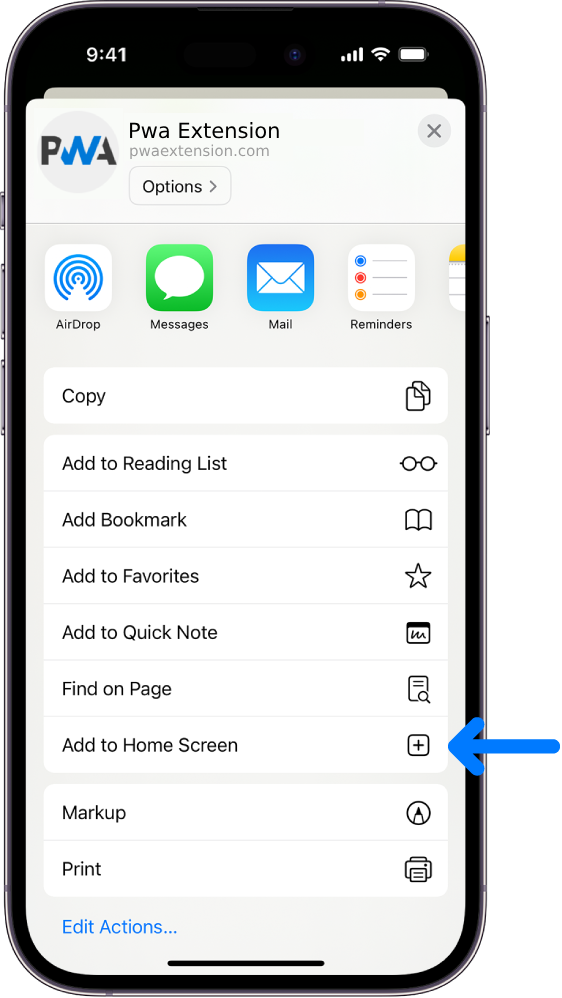**UPDATE**
Registered users whether subscribers or free forum members can all post now - guests can only view the forums until they register.
[size=2]We are currently working on our registration and subscription process to enable non-subscribing, but registered, users to use these forums in the same way as full subscribing members. We encourage communication from all users of Club Motorhome and fully intend to keep these forums free .
.
At the moment guests and non-subscribing registered users can post, and reply to posts, but it is important that they enter the required extra information required when doing so, including a username in the 'Name' field to avoid their post being labelled 'Anonymous'. This extra information (Name, email address and 'CAPTCHA' completion) is to prevent spambots and other elements flooding the forums with links to dubious websites etc), the email address does not show on the forum.
It is not possible for guests and non-subscribers to upload photographs and attachments for the same security reasons.
Thank you for your cooperation and apologies for any inconvenience this causes.[/size]
Registered users whether subscribers or free forum members can all post now - guests can only view the forums until they register.
[size=2]We are currently working on our registration and subscription process to enable non-subscribing, but registered, users to use these forums in the same way as full subscribing members. We encourage communication from all users of Club Motorhome and fully intend to keep these forums free
At the moment guests and non-subscribing registered users can post, and reply to posts, but it is important that they enter the required extra information required when doing so, including a username in the 'Name' field to avoid their post being labelled 'Anonymous'. This extra information (Name, email address and 'CAPTCHA' completion) is to prevent spambots and other elements flooding the forums with links to dubious websites etc), the email address does not show on the forum.
It is not possible for guests and non-subscribers to upload photographs and attachments for the same security reasons.
Thank you for your cooperation and apologies for any inconvenience this causes.[/size]
If it ain't broke..... Don't fix it!
- Page :
- 1
There are no replies made for this post yet.

 (share) button at the bottom of your screen,
(share) button at the bottom of your screen, ( Add to Home screen ).
( Add to Home screen ).