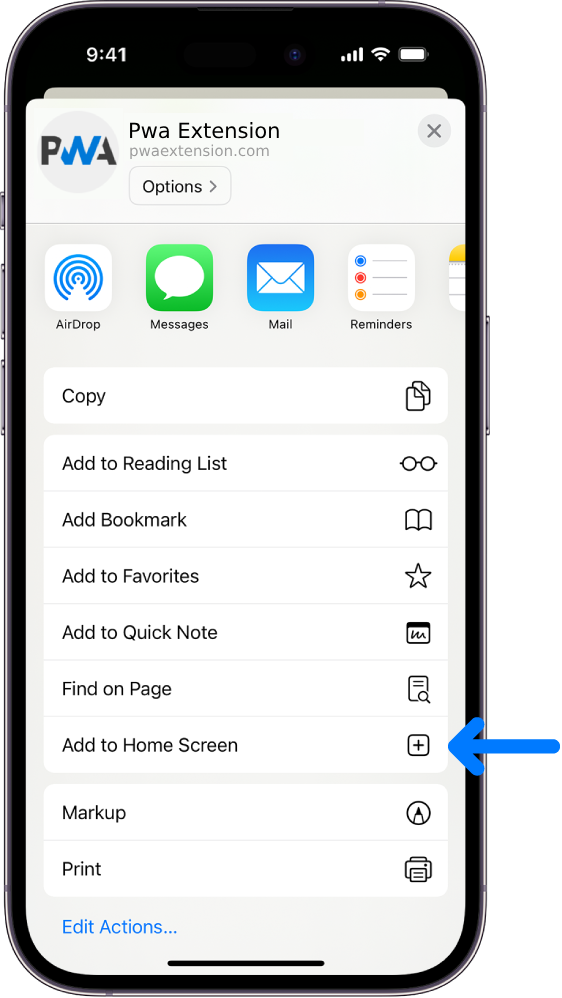Points Assignment
Earn points when you perform specific actions.
Recipients:
Recipients:
Recipients:
Recipients:
Recipients:
Recipients:
Recipients:
Recipients:
Recipients:
Recipients:
Recipients:
Recipients:
1
Reply Accepted As Answer
Earn points when your reply get's accepted as the answer to a discussion.
Recipients:
Recipients:
Recipients:
1
Like Your Reply Discussion in Group
Earn points when someone likes your reply for a discussion inside group
Recipients:
-1
Unlike Your Discussion Reply In Group
Demote points when someone unlike your reply for a discussion inside group
Recipients:
-1
Reply Rejected As Answer In Event
Deduct Points when your reply is rejected from accepted answer in event's discussion
Recipients:
-1
Reply Rejected As Answer In Group
Deduct Points when your reply is rejected from accepted answer in group's discussion
Recipients:
-1
Reply Rejected As Answer In Page
Deduct Points when your reply is rejected from accepted answer in page's discussion
Recipients:

 (share) button at the bottom of your screen,
(share) button at the bottom of your screen, ( Add to Home screen ).
( Add to Home screen ).