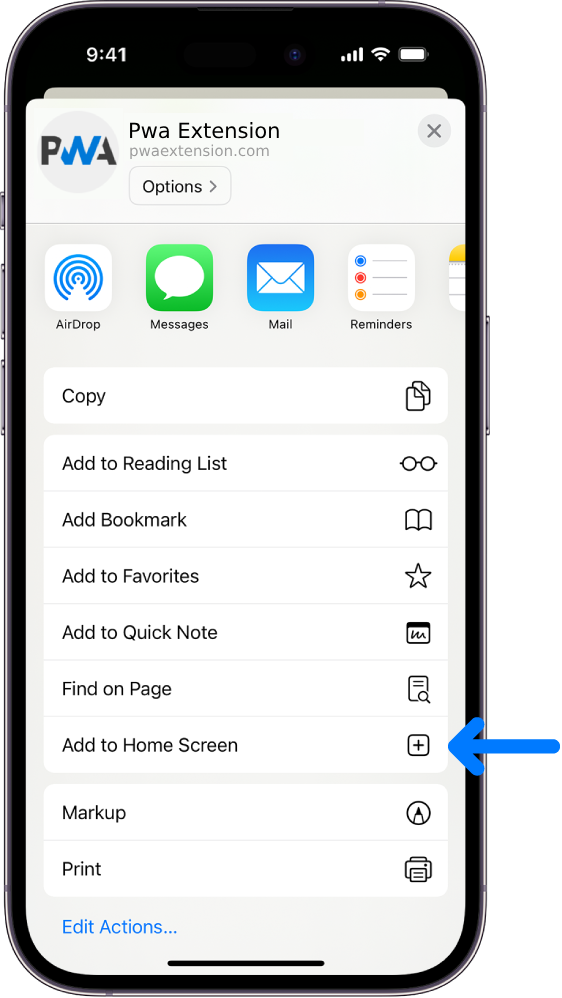If you have read other motorhomers blogs with interest you may have wondered how to go about starting your own. Maybe to keep a record of your travels or maybe just an online diary that your friends and family can read?
In order to start a blog you normally need to acquire your own domain name and a hosting package for that domain, you then need the software to set out the layout and content of your blog. There are free methods of doing this but it can be quite complicated and somewhat confusing if you don't feel to confident with computer technology.
Well, after trying other blog software in the past we have now invested in some dedicated blog software for use within the Club Motorhome website. This makes it very easy for any subscribing member to start their own blog and of course it's free!
There are 2 ways to get to the start point:
1. Subscribing members will notice on their profile page that there is a new tab 'My Blog'. Clicking on this gives the option to 'Write an entry' - that's it! Just write away and submit your copy to build up your own blog.
2. Under the 'Members' section of the main menu there is a link to take you to the 'Members' Own Blogs' software where again you can 'Write' an entry which will take you to an editor page where you can type your entry and 'Publish' it when you are happy with it.
Either option also gives you the option to edit your profile settings. This enable to personalise your blog even more by including a (optional) short biography of yourself etc.
Anyway, please try it out, have fun and play around with it and we look forward to seeing your results!
In order to start a blog you normally need to acquire your own domain name and a hosting package for that domain, you then need the software to set out the layout and content of your blog. There are free methods of doing this but it can be quite complicated and somewhat confusing if you don't feel to confident with computer technology.
Well, after trying other blog software in the past we have now invested in some dedicated blog software for use within the Club Motorhome website. This makes it very easy for any subscribing member to start their own blog and of course it's free!
There are 2 ways to get to the start point:
1. Subscribing members will notice on their profile page that there is a new tab 'My Blog'. Clicking on this gives the option to 'Write an entry' - that's it! Just write away and submit your copy to build up your own blog.
2. Under the 'Members' section of the main menu there is a link to take you to the 'Members' Own Blogs' software where again you can 'Write' an entry which will take you to an editor page where you can type your entry and 'Publish' it when you are happy with it.
Either option also gives you the option to edit your profile settings. This enable to personalise your blog even more by including a (optional) short biography of yourself etc.
Anyway, please try it out, have fun and play around with it and we look forward to seeing your results!
If it ain't broke..... Don't fix it!
- Page :
- 1
There are no replies made for this post yet.

 (share) button at the bottom of your screen,
(share) button at the bottom of your screen, ( Add to Home screen ).
( Add to Home screen ).