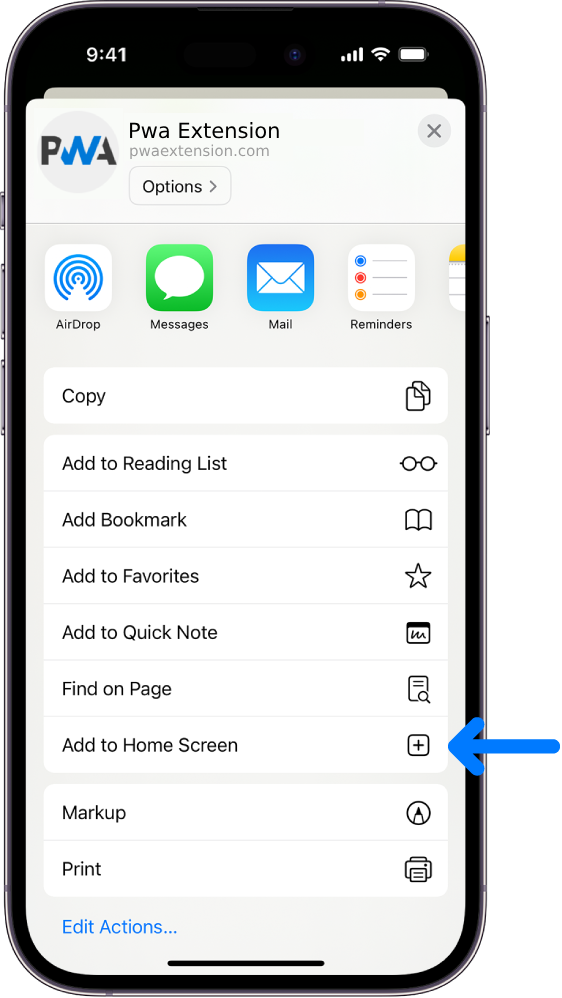Now before anyone says 'What's he on about now?'. Bear with me.... :dry:
Many of you will have seen that I have been building an infrastructure into Club Motorhome that encourages members to interact as a community, this is a ‘club’ environment after all. Traditionally this is done via forums and we have an excellent one of those - but posting topics and replies on there is not as easy and quick as happens with our new chat and activity software.
For members to be able to use this and communicate/share stuff with each other outside the forums or private message - they need to ‘connect’ with other members.
“Connections’ are just that, they could equally be called ‘friends', ‘acquaintances', ‘buddies', 'fellow members’ etc but our system calls these connected other members ‘Connections’
Connections are simple to create, just visit another member’s profile and click on ‘Request Connection’ as others will do to you. The opposite party then has the choice to accept that connection or not, so its all fair to everyone as not everyone is, or wants to be, an active member of this community. They (or you) may have only joined to use the Pub Stopovers, European Stopovers, Classifieds etc - and that’s fine :lol:
An example of a member's profile:
Who do you connect with?
As many members as you like really. Obviously anyone that you actually already know or have communicated with on the forums would be a good start but really in an ideal world all members would connect with all other members so - just as many as you like.
Connecting with other members does NOT allow them or you access to any private data, like password etc so it’s completely safe. It is also easy to disconnect should you have connected with someone in error.
This Connections feature is for those who want to help build Club Motorhome into a more social group of fellow motorhome enthusiasts.
Once connections are made, each members activity knits with their connected members own activities as follows:
Activity is based around your own profile page or ‘wall’. So anything you post appears there and people you are ‘connected’ with can post there too. They could share a link or photo with you (as you could with them). Your wall also keeps track and displays photos you personally upload as your avatar and canvas images, also any personal 'gallery' images you upload.
All this activity on each members’ profile page also combines with others and shows on the main chat and activity timeline page.
Your profile, or that main page for activity are the pages that you could check each time you visit the site to see if anything new is relevant, or of interest, to you.
This all sounds far more complicated written out than the actual process is!
I will prepare a video tutorial on this sometime soon but in the meantime please try it and make some ‘Connections’ B) .
Many of you will have seen that I have been building an infrastructure into Club Motorhome that encourages members to interact as a community, this is a ‘club’ environment after all. Traditionally this is done via forums and we have an excellent one of those - but posting topics and replies on there is not as easy and quick as happens with our new chat and activity software.
For members to be able to use this and communicate/share stuff with each other outside the forums or private message - they need to ‘connect’ with other members.
“Connections’ are just that, they could equally be called ‘friends', ‘acquaintances', ‘buddies', 'fellow members’ etc but our system calls these connected other members ‘Connections’
Connections are simple to create, just visit another member’s profile and click on ‘Request Connection’ as others will do to you. The opposite party then has the choice to accept that connection or not, so its all fair to everyone as not everyone is, or wants to be, an active member of this community. They (or you) may have only joined to use the Pub Stopovers, European Stopovers, Classifieds etc - and that’s fine :lol:
An example of a member's profile:
Who do you connect with?
As many members as you like really. Obviously anyone that you actually already know or have communicated with on the forums would be a good start but really in an ideal world all members would connect with all other members so - just as many as you like.
Connecting with other members does NOT allow them or you access to any private data, like password etc so it’s completely safe. It is also easy to disconnect should you have connected with someone in error.
This Connections feature is for those who want to help build Club Motorhome into a more social group of fellow motorhome enthusiasts.
Once connections are made, each members activity knits with their connected members own activities as follows:
Activity is based around your own profile page or ‘wall’. So anything you post appears there and people you are ‘connected’ with can post there too. They could share a link or photo with you (as you could with them). Your wall also keeps track and displays photos you personally upload as your avatar and canvas images, also any personal 'gallery' images you upload.
All this activity on each members’ profile page also combines with others and shows on the main chat and activity timeline page.
Your profile, or that main page for activity are the pages that you could check each time you visit the site to see if anything new is relevant, or of interest, to you.
This all sounds far more complicated written out than the actual process is!
I will prepare a video tutorial on this sometime soon but in the meantime please try it and make some ‘Connections’ B) .
If it ain't broke..... Don't fix it!
- Page :
- 1
There are no replies made for this post yet.

 (share) button at the bottom of your screen,
(share) button at the bottom of your screen, ( Add to Home screen ).
( Add to Home screen ).