- Page :
- 1
There are no replies made for this post yet.
Follow steps to add our app icon to your Home Screen for an instant access.
1. Tap the  (share) button at the bottom of your screen,
(share) button at the bottom of your screen,
2. Scroll down the list of options, then tap the  ( Add to Home screen ).
( Add to Home screen ).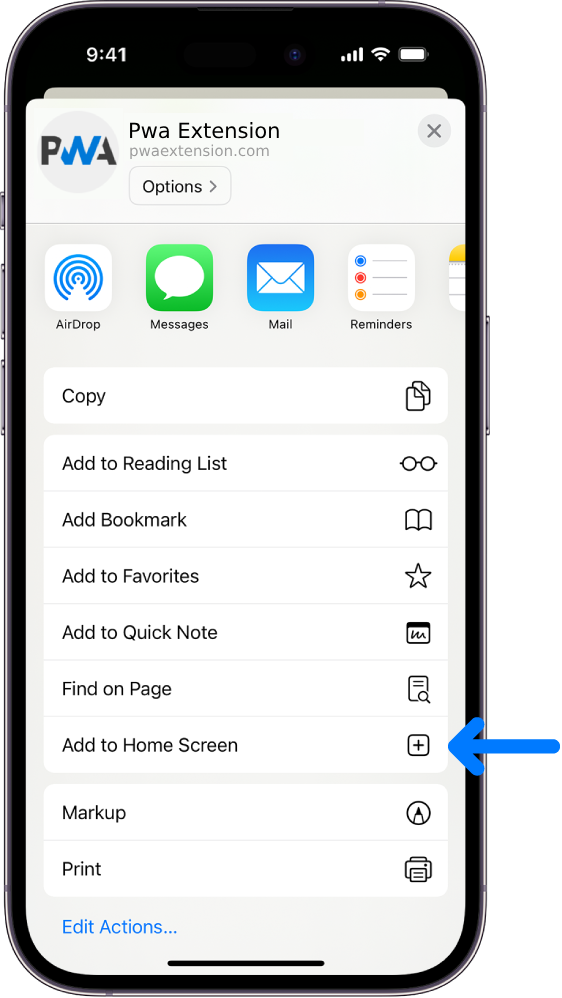
Enjoy seamless browsing and stay connected wherever you go!