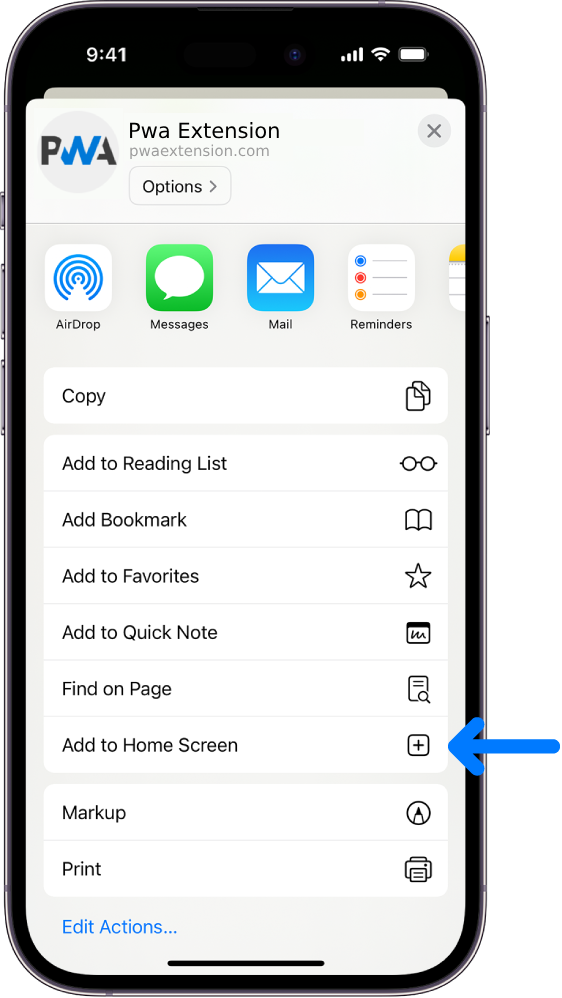-
Married commented on this post about 7 years agoSee previous comments ...Comments (14)
-
 Right OK ... in that case I have no preference
Right OK ... in that case I have no preference -
 Hope so MR2, I think it should work now by clicking on who last replied but....
Hope so MR2, I think it should work now by clicking on who last replied but.... -
 Yes, I think most recent last. You need to see how the thread starts to see if ure interested then you have the choice of reading all of it orYes, I think most recent last. You need to see how the thread starts to see if ure interested then you have the choice of reading all of it or jumping to the end as described above More ...
Yes, I think most recent last. You need to see how the thread starts to see if ure interested then you have the choice of reading all of it orYes, I think most recent last. You need to see how the thread starts to see if ure interested then you have the choice of reading all of it or jumping to the end as described above More ... -
 I'm scared of voting, look what happened in the states!
I'm scared of voting, look what happened in the states! -
 oh go on just do it,what can go wrong
oh go on just do it,what can go wrong
-
 Thank you to those who responded. Forum Order is now changed! Now it runs in time order from the first post, meaning the latest post is at the bottomThank you to those who responded. Forum Order is now changed! Now it runs in time order from the first post, meaning the latest post is at the bottom
Thank you to those who responded. Forum Order is now changed! Now it runs in time order from the first post, meaning the latest post is at the bottomThank you to those who responded. Forum Order is now changed! Now it runs in time order from the first post, meaning the latest post is at the bottom More ...
More ... -
 But I want it the other way up!
But I want it the other way up!
-
 Tom1
Tom1 -


-
 Thank you NEILMAC it is FirstTimer found it hard to get in on his hence thought I would join as social member
Thank you NEILMAC it is FirstTimer found it hard to get in on his hence thought I would join as social member
Post is under moderationStream item published successfully. Item will now be visible on your stream. -
























 (share) button at the bottom of your screen,
(share) button at the bottom of your screen, ( Add to Home screen ).
( Add to Home screen ).