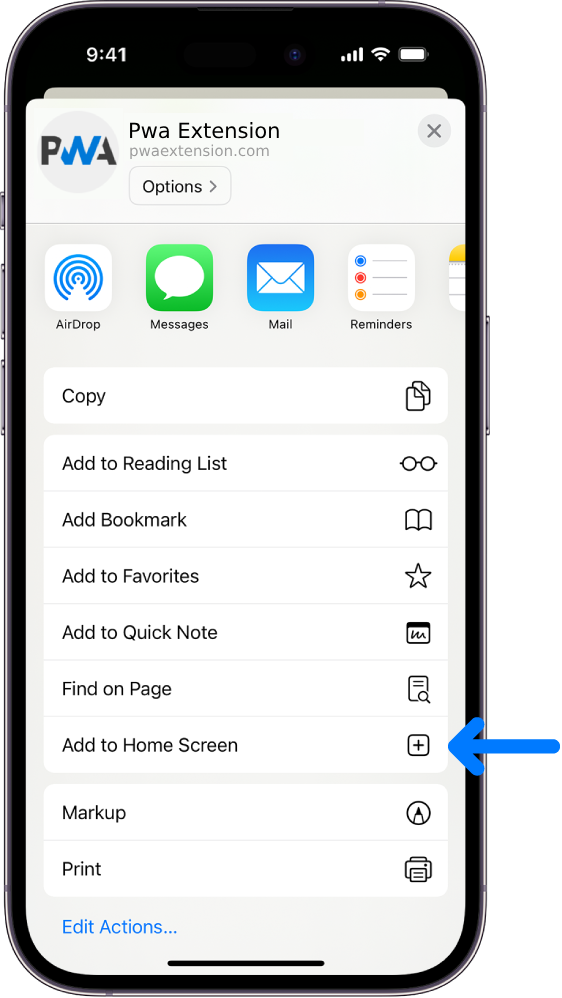-
There's a great new feature that been added to the Club Motorhome website...
It's called 'My Shortlist'
It means that when finding stopovers on the website that you like the look of - you can simply add them to your personal shortlist.
Wh...There's a great new feature that been added to the Club Motorhome website...More
It's called 'My Shortlist'
It means that when finding stopovers on the website that you like the look of - you can simply add them to your personal shortlist.
When you've built up a collection you can use it to get back to the ones you have chosen quickly AND you can email the shortlist to yourself (or friends) - the emails contain links to the original listings on the website.
So its very easy to get back to your 'favourites' without having to look them up again.
The photos below will give you an idea what it looks like but do give it a try!
When you find a stopover you like

When you've added a few

Fill in your details and press send

How the email looks when it arrives

I hope you find the feature useful and that it helps with pre-planning your stopovers Post is under moderationStream item published successfully. Item will now be visible on your stream.
Post is under moderationStream item published successfully. Item will now be visible on your stream.




 (share) button at the bottom of your screen,
(share) button at the bottom of your screen, ( Add to Home screen ).
( Add to Home screen ).