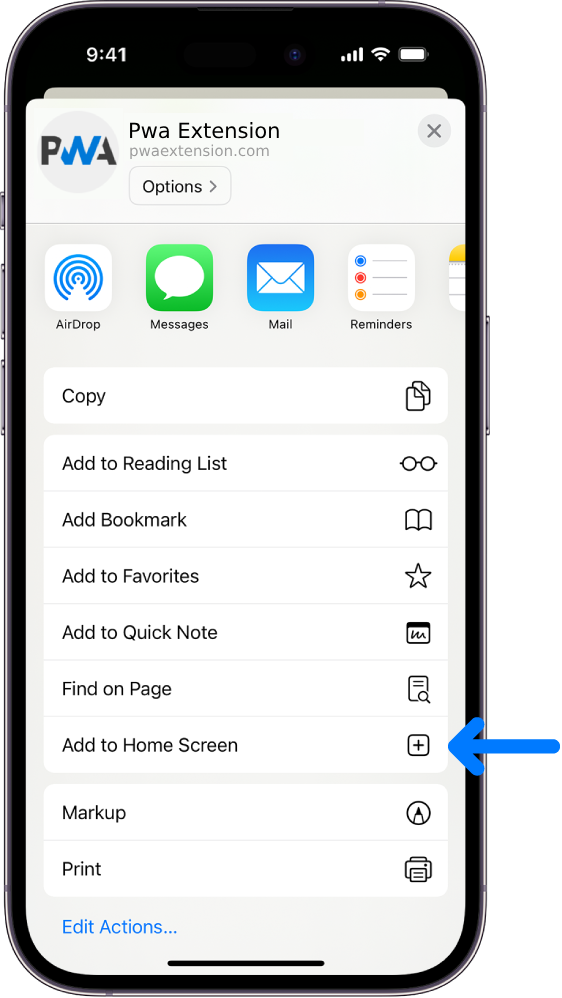Hi Frank,
I'm very pleased Chrome makes things better for you! B)
Yes, you can put photos into your blog, but they have to be hosted online so that you can get the 'url address' to insert the photo into your text. This sounds more complicated than it is - you can set yourself up with a free account with, for example,
www.photobucket.com and upload your pictures to there.
Once uploaded to Photobucket you will see a link to each picture below it, just copy this and come back to Club Motorhome and paste it into the blog browser window that pops up when you click on the 'insert/edit image' button - you can also adjust the image size (don't go wider than 600px).
And, yes there is a preview button at top right of the blog page.
Whatever you do don't worry about how it will turn out, if you need help with editing or deleting just shout :thumbs:
Good luck with it!

 (share) button at the bottom of your screen,
(share) button at the bottom of your screen, ( Add to Home screen ).
( Add to Home screen ).