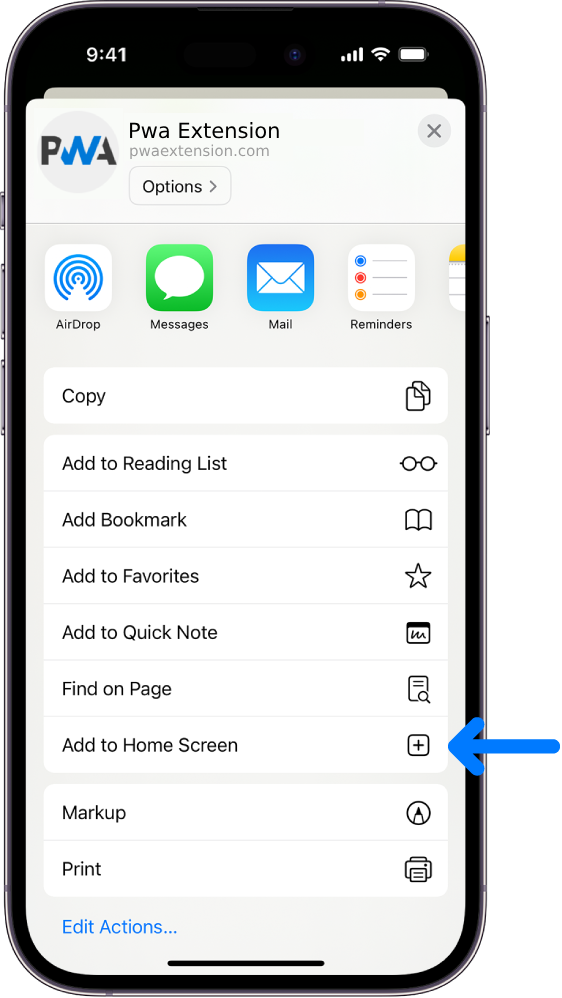With some software changes it is now possible to make your own profile page on Club Motorhome look much more interesting 
You can not only add your profile image (avatar), you can now include a nice wide heading photo which is called a 'canvas'
To add a canvas image you can select from some that are already available for you to choose or, like I have done, you can upload one of your own favourite images. Ideally the image should be 1280px x 640px to display best but the software will automatically resize to a point.
It's also much easier to see and change any information on there, like update your motorhome details or change your password etc.
So, please take a few minutes to look at your own profile and see what you can add to it B)
You can not only add your profile image (avatar), you can now include a nice wide heading photo which is called a 'canvas'
To add a canvas image you can select from some that are already available for you to choose or, like I have done, you can upload one of your own favourite images. Ideally the image should be 1280px x 640px to display best but the software will automatically resize to a point.
It's also much easier to see and change any information on there, like update your motorhome details or change your password etc.
So, please take a few minutes to look at your own profile and see what you can add to it B)
If it ain't broke..... Don't fix it!
- Page :
- 1
There are no replies made for this post yet.

 (share) button at the bottom of your screen,
(share) button at the bottom of your screen, ( Add to Home screen ).
( Add to Home screen ).