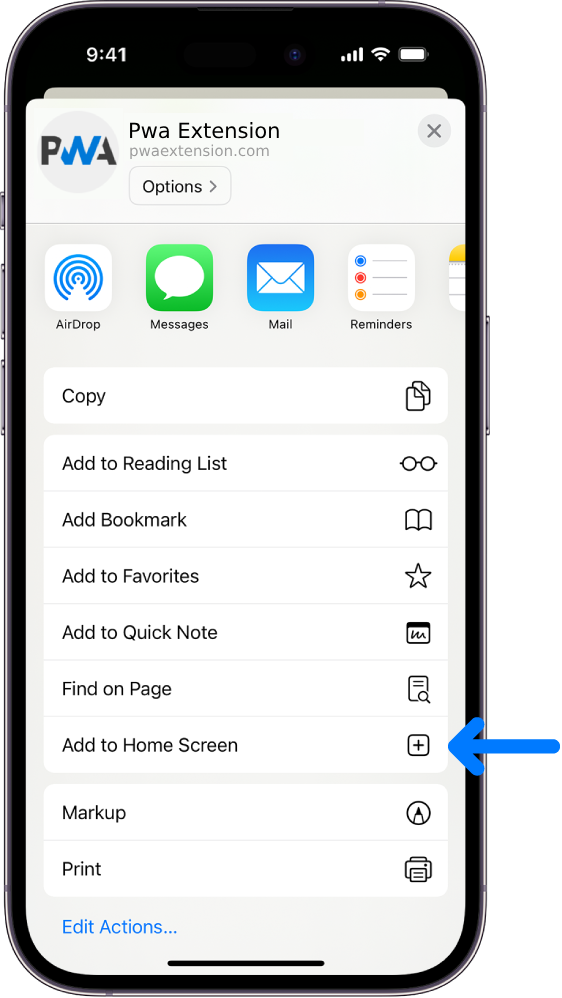Hi
I have made an Google My Maps with more than thousand links for Motorhomes in Europe.
https://www.google.com/maps/d/edit?mid=z0TIfZfQVlmw.kzOXKqmAVqcs
It is requested to have only a single app
for everything a motorhome need to travel in Europe.
This map can then be used by PC and android with GPS.
There are many options with this map for everyone to take part positively.
It is obviously not commercielt.
Legally - everything is official released - and only links connected to a map.
I started about 2 months ago
and expect that the map will include more than 50,000 links.
I have made an Google My Maps with more than thousand links for Motorhomes in Europe.
https://www.google.com/maps/d/edit?mid=z0TIfZfQVlmw.kzOXKqmAVqcs
It is requested to have only a single app
for everything a motorhome need to travel in Europe.
This map can then be used by PC and android with GPS.
There are many options with this map for everyone to take part positively.
It is obviously not commercielt.
Legally - everything is official released - and only links connected to a map.
I started about 2 months ago
and expect that the map will include more than 50,000 links.
- Page :
- 1
There are no replies made for this post yet.

 (share) button at the bottom of your screen,
(share) button at the bottom of your screen, ( Add to Home screen ).
( Add to Home screen ).