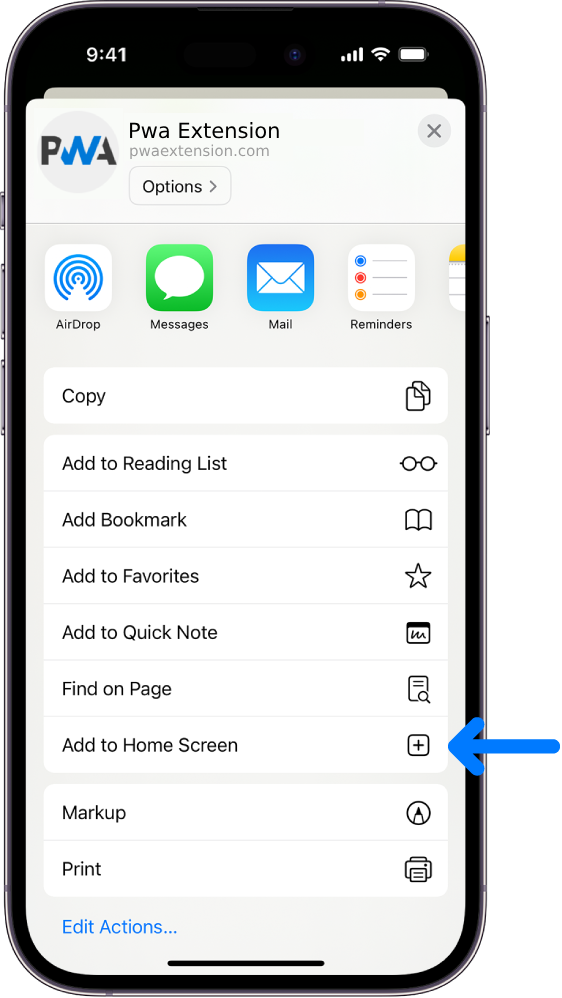:welcome1: Hi all
We will be traveling from Santander to Almafre (next to Benidorm)in jan 2013 and cannot workout wich way to go, Looking at the map it looks as if the road 623 to Burgos seems the way but i maybe wrong if you have been this way or you cane put me on the right road that would be great,If you are going that way maybe we can travel down together?
Thanks John Bren
We will be traveling from Santander to Almafre (next to Benidorm)in jan 2013 and cannot workout wich way to go, Looking at the map it looks as if the road 623 to Burgos seems the way but i maybe wrong if you have been this way or you cane put me on the right road that would be great,If you are going that way maybe we can travel down together?
Thanks John Bren
- Page :
- 1
There are no replies made for this post yet.

 (share) button at the bottom of your screen,
(share) button at the bottom of your screen, ( Add to Home screen ).
( Add to Home screen ).