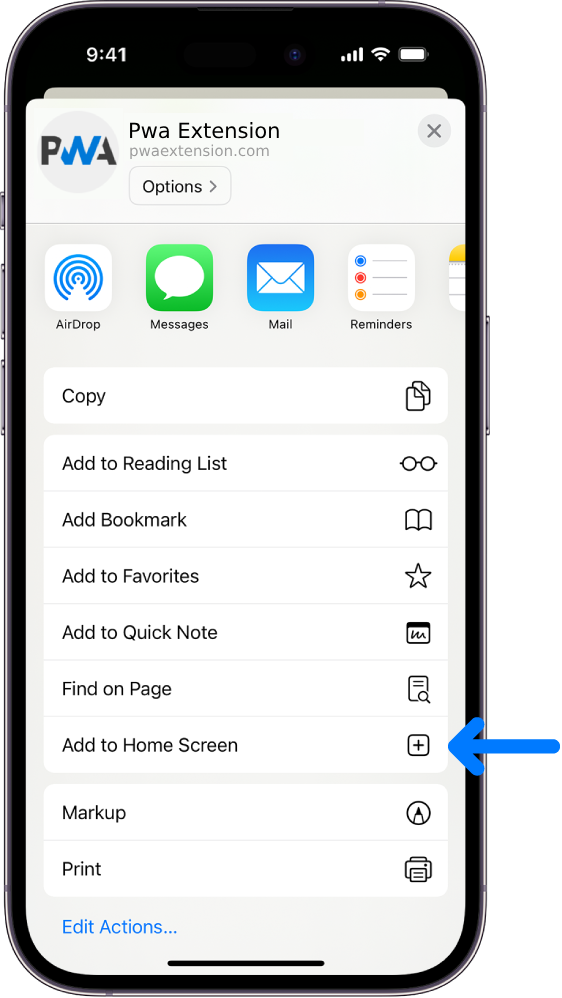I noticed that quite a few members have been struggling to download our windscreen discs and I've found that this is not working right in Google Chrome.
I've also tested in Firefox, Opera and even Internet Explorer and the process works fine with those :unsure:
The download software we use is a bit of a pain to navigate through to get to what you want so I have added a couple of direct links to the website menu. Under Members> Members Downloads> Logos & Leaflets you will now see (so long as you are logged in) Members Windscreen Disc and FULL Members Windscreen Disc
To try and make it all a bit easier the discs can be downloaded using these links:
Members Windscreen Disc
FULL Members Windscreen Disc
For the time being try any browser OTHER than Chrome to get your disc.
Once the Disc is downloaded to your computer or displayed on your screen (depending on which browser you are using) you can just print it off - onto photo paper gives best result. Cut it out, laminate or pop it into a tax disc holder.
Hope this helps but please let me know if you have any problems :thumbs:
I've also tested in Firefox, Opera and even Internet Explorer and the process works fine with those :unsure:
The download software we use is a bit of a pain to navigate through to get to what you want so I have added a couple of direct links to the website menu. Under Members> Members Downloads> Logos & Leaflets you will now see (so long as you are logged in) Members Windscreen Disc and FULL Members Windscreen Disc
To try and make it all a bit easier the discs can be downloaded using these links:
Members Windscreen Disc
FULL Members Windscreen Disc
For the time being try any browser OTHER than Chrome to get your disc.
Once the Disc is downloaded to your computer or displayed on your screen (depending on which browser you are using) you can just print it off - onto photo paper gives best result. Cut it out, laminate or pop it into a tax disc holder.
Hope this helps but please let me know if you have any problems :thumbs:
If it ain't broke..... Don't fix it!
There are no replies made for this post yet.

 (share) button at the bottom of your screen,
(share) button at the bottom of your screen, ( Add to Home screen ).
( Add to Home screen ).