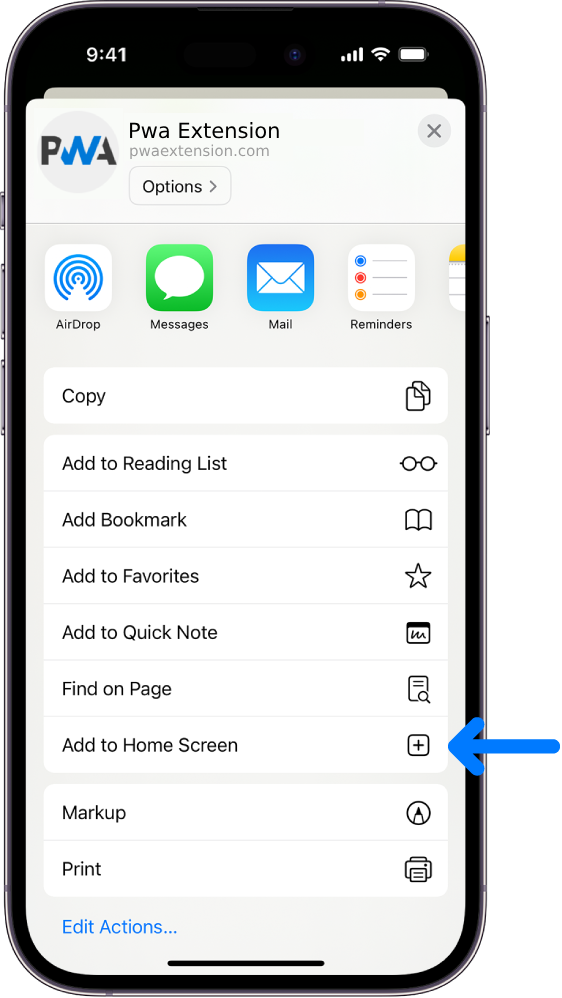I've just sent out our latest newsletter so hopefully you've received yours. If you are subscribed to receive them and haven't, then please check your junk/spam folder in case your email client has dumped it there  inch:
inch:
If you don't normally get them then this is the content (If you would like to receive our updates/newsletters in future just fill in the 'Subscribe to our newsletter' box at the bottom right of the website pages)
[color=#000088]Just some updates on what's been added to the Club motorhome website.
Chat Members
With the growing popularity of Facebook groups providing easy and instant ways to communicate with fellow members I have installed some software that gives this function directly on Club Motorhome.
The downside of the Facebook Groups however is the difficulty in finding details on older posts, this is NOT a problem with our setup being properly website based!
I’ll produce a tutorial shortly to explain how it all works once all the remaining software features are included (uploading photos, notifications etc) but in essence its very simple - There is access to this function in the main menu, ‘Chat’
Clicking this takes you to an 'activity stream', which just means a central point for the most recent activity from all members using it. There is also access to your own input via your profile page. You can post new comments (or reply to existing ones) at either location. The activity stream builds providing a platform for all members to communicate quickly and easily.
One of the benefits of Facebook is that group activity is free so with this in mind I have created another membership level - Chat Member. This is completely FREE!
It is necessary to be registered on Club Motorhome to be able to use Chat. Anyone who is already registered will automatically have access.
This is a feature that needs input to keep it interesting so please use it
Stopover Improvements
ALL our stopovers (European and Pub-Type) listings have had some enhancements….
An example:
The 'widescreen' Google Map now has a directions box which is self explanatory but helps greatly when planning a route to see how far away somewhere is from you. The little box can be closed if its in the way by clicking the little cross in the top corner.
Each map is now printable if required - there is a small printer icon at the top left corner.
Video content has been added to lots more of the stopovers and these really do give a great idea of what a place is like before arrival. Full members can see a page listing all the stopovers with video content here - Stopovers with Video Content
More information has been added to the bottom of each listing…
There is a general map reminding you of whereabouts in the country the listing is and this now gives a 5 day weather forecast! Just click and symbol (sun/cloud etc) near the location to see a popup forecast. To be more accurate you can zoom in to get an icon as near as possible to the location marker.
And below that (where available) there is now a Google Streetview of the location. This may need spinning around with you mouse to view the exact spot - but you’ll see when you try it
Andorra Added
9 stopovers added in Andorra all with the above information - all personally visited, reviewed, mostly with photographs and videos. Full members can see them here Stopovers in Andorra
More Pub Stopovers
Quite a few more pub type stopovers have been added recently across 14 of the 60+ counties we already cover - There will be a new/updated download book type PDF document produced shortly so keep watching for information on the Club Motorhome website. Of course, all the up-to-date information is already on the website.
And finally
As always if you haven't logged in for a while (or at all) please do so as soon as possible - it's important to keep any free membership valid.
Enjoy the rest of your summer!
Neil
www.clubmotorhome.co.uk[/color]
If you don't normally get them then this is the content (If you would like to receive our updates/newsletters in future just fill in the 'Subscribe to our newsletter' box at the bottom right of the website pages)
[color=#000088]Just some updates on what's been added to the Club motorhome website.
Chat Members
With the growing popularity of Facebook groups providing easy and instant ways to communicate with fellow members I have installed some software that gives this function directly on Club Motorhome.
The downside of the Facebook Groups however is the difficulty in finding details on older posts, this is NOT a problem with our setup being properly website based!
I’ll produce a tutorial shortly to explain how it all works once all the remaining software features are included (uploading photos, notifications etc) but in essence its very simple - There is access to this function in the main menu, ‘Chat’
Clicking this takes you to an 'activity stream', which just means a central point for the most recent activity from all members using it. There is also access to your own input via your profile page. You can post new comments (or reply to existing ones) at either location. The activity stream builds providing a platform for all members to communicate quickly and easily.
One of the benefits of Facebook is that group activity is free so with this in mind I have created another membership level - Chat Member. This is completely FREE!
It is necessary to be registered on Club Motorhome to be able to use Chat. Anyone who is already registered will automatically have access.
This is a feature that needs input to keep it interesting so please use it
Stopover Improvements
ALL our stopovers (European and Pub-Type) listings have had some enhancements….
An example:
The 'widescreen' Google Map now has a directions box which is self explanatory but helps greatly when planning a route to see how far away somewhere is from you. The little box can be closed if its in the way by clicking the little cross in the top corner.
Each map is now printable if required - there is a small printer icon at the top left corner.
Video content has been added to lots more of the stopovers and these really do give a great idea of what a place is like before arrival. Full members can see a page listing all the stopovers with video content here - Stopovers with Video Content
More information has been added to the bottom of each listing…
There is a general map reminding you of whereabouts in the country the listing is and this now gives a 5 day weather forecast! Just click and symbol (sun/cloud etc) near the location to see a popup forecast. To be more accurate you can zoom in to get an icon as near as possible to the location marker.
And below that (where available) there is now a Google Streetview of the location. This may need spinning around with you mouse to view the exact spot - but you’ll see when you try it
Andorra Added
9 stopovers added in Andorra all with the above information - all personally visited, reviewed, mostly with photographs and videos. Full members can see them here Stopovers in Andorra
More Pub Stopovers
Quite a few more pub type stopovers have been added recently across 14 of the 60+ counties we already cover - There will be a new/updated download book type PDF document produced shortly so keep watching for information on the Club Motorhome website. Of course, all the up-to-date information is already on the website.
And finally
As always if you haven't logged in for a while (or at all) please do so as soon as possible - it's important to keep any free membership valid.
Enjoy the rest of your summer!
Neil
www.clubmotorhome.co.uk[/color]
If it ain't broke..... Don't fix it!
There are no replies made for this post yet.

 (share) button at the bottom of your screen,
(share) button at the bottom of your screen, ( Add to Home screen ).
( Add to Home screen ).