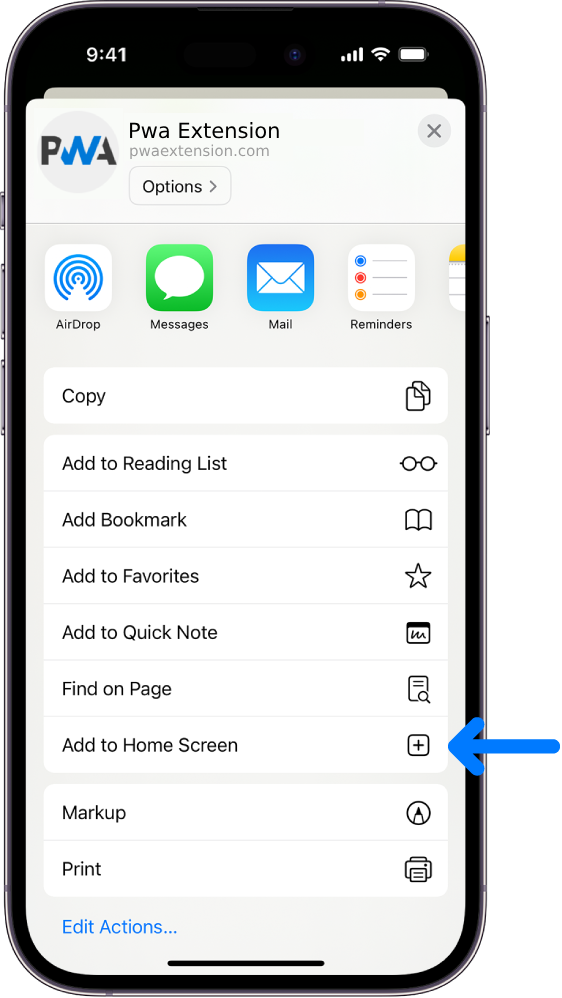Its not often a problem but sometimes when wildcamping for an extended period our motorhome's engine battery charge can get a bit low because of standing in one place for a while. With this in mind I did a little research and bought a CBE CSB-2 unit from a seller on Ebay.
The CSB-2 unit
This device is just a small box of tricks that diverts power from a solar panel (or wind turbine) to the engine battery once the leisure battery is fully charged - then back again to the leisure battery once its voltage drops.
Bel-Air wiring diagram
The fitting instructions are a bit basic so with a bit of thought, consultation of the Bel-Air's wiring diagram and the opinion of member Techno100 I decided to make all the wiring connections in one convenient area. All the necessary wiring is behind the control panel and the switch that selects which battery gets charged or used.
Battery selection control panel
With the cupboard trim behind the control panel the wiring to the various elements is exposed and it's pretty easy to see which one goes to which battery and which are earth wires - there are only 3 connections to make with the CSB-2.
The wiring exposed
I used Scotchlok connectors to splice the new wires into the existing - Blue to Engine Battery (Brown/green on Bel-Air), Red to Leisure Battery (Brown/blue) and the black earth wire to a convenient existing earth wire (White/orange)
New wires Scotchlok'd in place
With all the connections made it's simply a matter of putting the cupboard trim back and mounting the unit itself in a potentially visible place in order to check that its working when in the right environment.
Cupboard panel replaced and unit mounted
So, for around £20 and about 20 minutes work we shouldn't have any flat engine batteries anymore (so long as the solar's working :thumbs: ). Link to an Ebay seller with the same product
The CSB-2 unit
This device is just a small box of tricks that diverts power from a solar panel (or wind turbine) to the engine battery once the leisure battery is fully charged - then back again to the leisure battery once its voltage drops.
Bel-Air wiring diagram
The fitting instructions are a bit basic so with a bit of thought, consultation of the Bel-Air's wiring diagram and the opinion of member Techno100 I decided to make all the wiring connections in one convenient area. All the necessary wiring is behind the control panel and the switch that selects which battery gets charged or used.
Battery selection control panel
With the cupboard trim behind the control panel the wiring to the various elements is exposed and it's pretty easy to see which one goes to which battery and which are earth wires - there are only 3 connections to make with the CSB-2.
The wiring exposed
I used Scotchlok connectors to splice the new wires into the existing - Blue to Engine Battery (Brown/green on Bel-Air), Red to Leisure Battery (Brown/blue) and the black earth wire to a convenient existing earth wire (White/orange)
New wires Scotchlok'd in place
With all the connections made it's simply a matter of putting the cupboard trim back and mounting the unit itself in a potentially visible place in order to check that its working when in the right environment.
Cupboard panel replaced and unit mounted
So, for around £20 and about 20 minutes work we shouldn't have any flat engine batteries anymore (so long as the solar's working :thumbs: ). Link to an Ebay seller with the same product
If it ain't broke..... Don't fix it!

 (share) button at the bottom of your screen,
(share) button at the bottom of your screen, ( Add to Home screen ).
( Add to Home screen ).