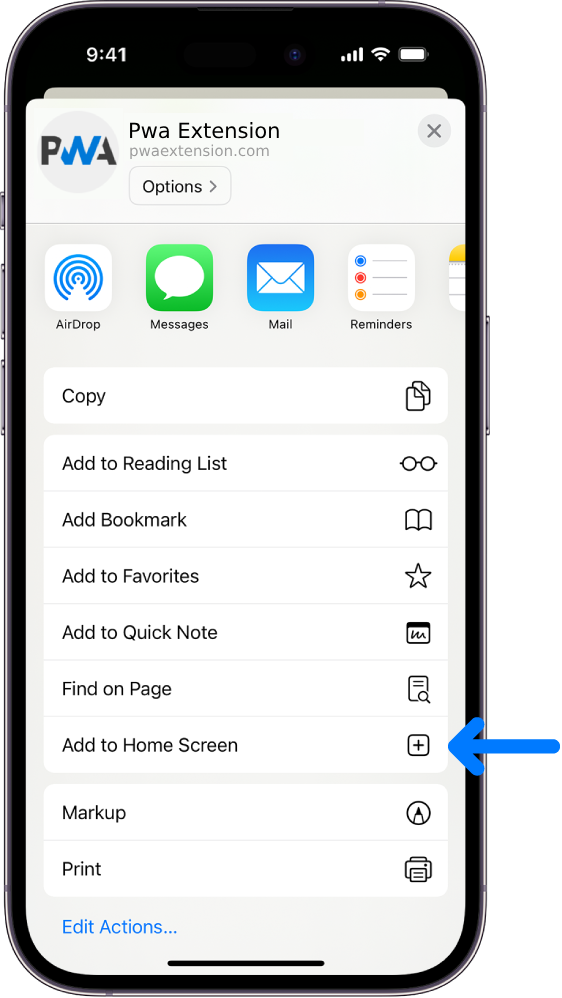There are terms and conditions when registering with Club Motorhome and a 'tick box' that is required to be ticked at the time of registration meaning that you agree to them.
So please don't go spamming on these forums, there are numerous proper advertising opportunities to promote your business - if you ask nicely I might even work out a deal for you :thumbs:
The most relevant section of the T&Cs is this -
[color=#0000ff]Traders - by that term we mean anyone who is professionally connected to the motorhome industry Dealers, Hire Companies, Suppliers of products or services etc. etc.
It is not acceptable to post adverts for your business activity on these forums. We welcome your input as a member of this motorhome community but please stay on the right side of the thin line between constructive, helpful posts and blatant advertising (SPAM).
Further to this it is no longer possible to register a username that is your email address or the same as your business name and your avatar may NOT be your logo. You may however include a link to your business in your profile but NOT in your forum signature unless you currently support Club Motorhome by way of advertising with us.
We try to keep the Club Motorhome website and forums as free as possible of rules but from time to time individuals actions on the website necessitate new rules being included. We reserve the right to modify and amend these terms at any time without notice so please check them regularly.[/color]
Spamming results in posts being deleted, individuals being banned, blocked and blacklisted if necessary - so please don't do it
So please don't go spamming on these forums, there are numerous proper advertising opportunities to promote your business - if you ask nicely I might even work out a deal for you :thumbs:
The most relevant section of the T&Cs is this -
[color=#0000ff]Traders - by that term we mean anyone who is professionally connected to the motorhome industry Dealers, Hire Companies, Suppliers of products or services etc. etc.
It is not acceptable to post adverts for your business activity on these forums. We welcome your input as a member of this motorhome community but please stay on the right side of the thin line between constructive, helpful posts and blatant advertising (SPAM).
Further to this it is no longer possible to register a username that is your email address or the same as your business name and your avatar may NOT be your logo. You may however include a link to your business in your profile but NOT in your forum signature unless you currently support Club Motorhome by way of advertising with us.
We try to keep the Club Motorhome website and forums as free as possible of rules but from time to time individuals actions on the website necessitate new rules being included. We reserve the right to modify and amend these terms at any time without notice so please check them regularly.[/color]
Spamming results in posts being deleted, individuals being banned, blocked and blacklisted if necessary - so please don't do it
If it ain't broke..... Don't fix it!
There are no replies made for this post yet.

 (share) button at the bottom of your screen,
(share) button at the bottom of your screen, ( Add to Home screen ).
( Add to Home screen ).