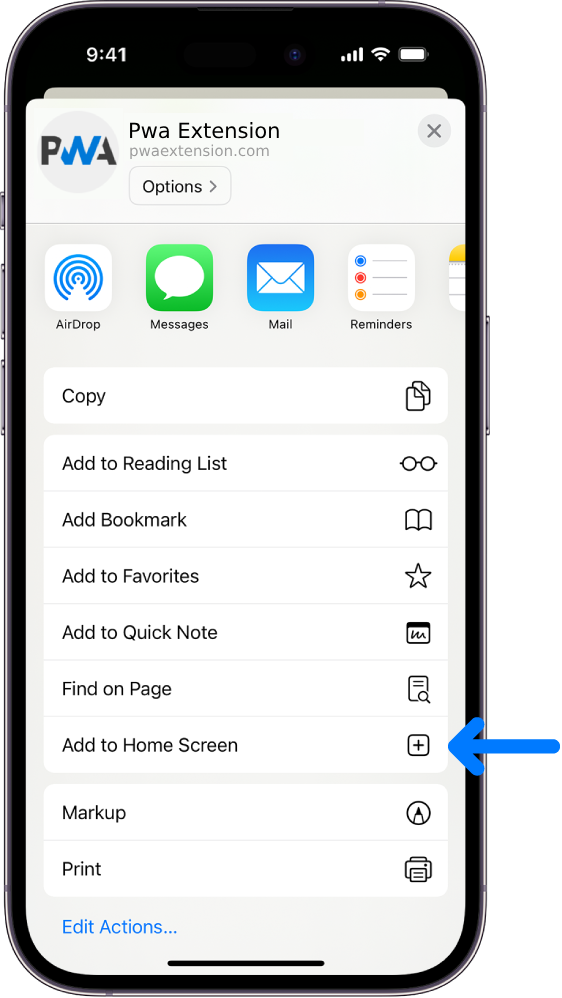Please excuse my ignorance, but Adam was a lad when I last did any major camping and things have changed considerably.
So, we've bought our first motorhome (collect it on the 12th) and we're hoping to take it for a spin on the bank holiday weekend to make sure everything works etc. Nothing major, just down to the New Forest for a couple of nights. I can hear you all laughing now at this point as trying to find a site that has availability is proving vexing to say the least :S . Now obviously I was hoping for a fully serviced pitch somewhere so we could check out the EHU etc, but I think this is the stumbling block as I could probably find somewhere without the EHU.
My questions are:
a) how long will the leisure battery last? I would probably be using hairdryer, straighteners, laptop/kindle/phone chargers, as well as the usual stuff.
b) if the answer to a) is more than three days, does anyone know if it is permissible to just park up in the New Forest. We've been there many times and have seen "no overnight parking" etc. Ideally we would prefer a site for our first trip, but I think that might be out of the equation.
Thanks
Kate
So, we've bought our first motorhome (collect it on the 12th) and we're hoping to take it for a spin on the bank holiday weekend to make sure everything works etc. Nothing major, just down to the New Forest for a couple of nights. I can hear you all laughing now at this point as trying to find a site that has availability is proving vexing to say the least :S . Now obviously I was hoping for a fully serviced pitch somewhere so we could check out the EHU etc, but I think this is the stumbling block as I could probably find somewhere without the EHU.
My questions are:
a) how long will the leisure battery last? I would probably be using hairdryer, straighteners, laptop/kindle/phone chargers, as well as the usual stuff.
b) if the answer to a) is more than three days, does anyone know if it is permissible to just park up in the New Forest. We've been there many times and have seen "no overnight parking" etc. Ideally we would prefer a site for our first trip, but I think that might be out of the equation.
Thanks
Kate
- Page :
- 1
There are no replies made for this post yet.

 (share) button at the bottom of your screen,
(share) button at the bottom of your screen, ( Add to Home screen ).
( Add to Home screen ).