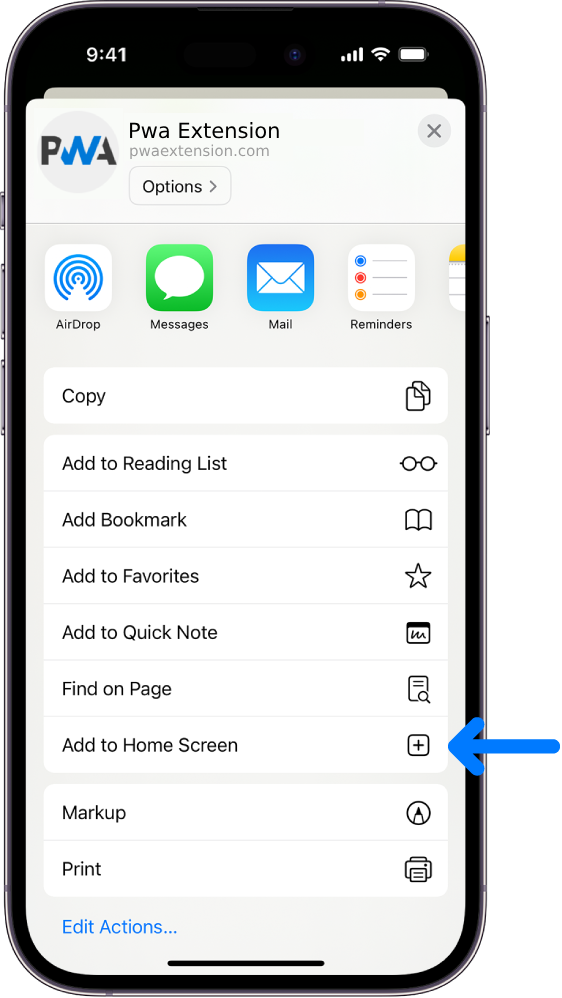We have installed a live chat facility on the website for registered users and subscribers 
If you are familiar with Facebook and the way live chat works you'll find it very easy to use.
For those who are not, you will notice a small box in the bottom right of your screen with online members in it. Just select the one you want to chat with and a new box will popup next to it (see photo)
Type your message at the bottom of the new box and when finished press return. The message will appear in the other member's window along with a notification sound.
The system is on trial for a while just in case it causes any problems with other areas of the site.
Please feel free to use it as much as you like
If you are familiar with Facebook and the way live chat works you'll find it very easy to use.
For those who are not, you will notice a small box in the bottom right of your screen with online members in it. Just select the one you want to chat with and a new box will popup next to it (see photo)
Type your message at the bottom of the new box and when finished press return. The message will appear in the other member's window along with a notification sound.
The system is on trial for a while just in case it causes any problems with other areas of the site.
Please feel free to use it as much as you like
If it ain't broke..... Don't fix it!
There are no replies made for this post yet.

 (share) button at the bottom of your screen,
(share) button at the bottom of your screen, ( Add to Home screen ).
( Add to Home screen ).