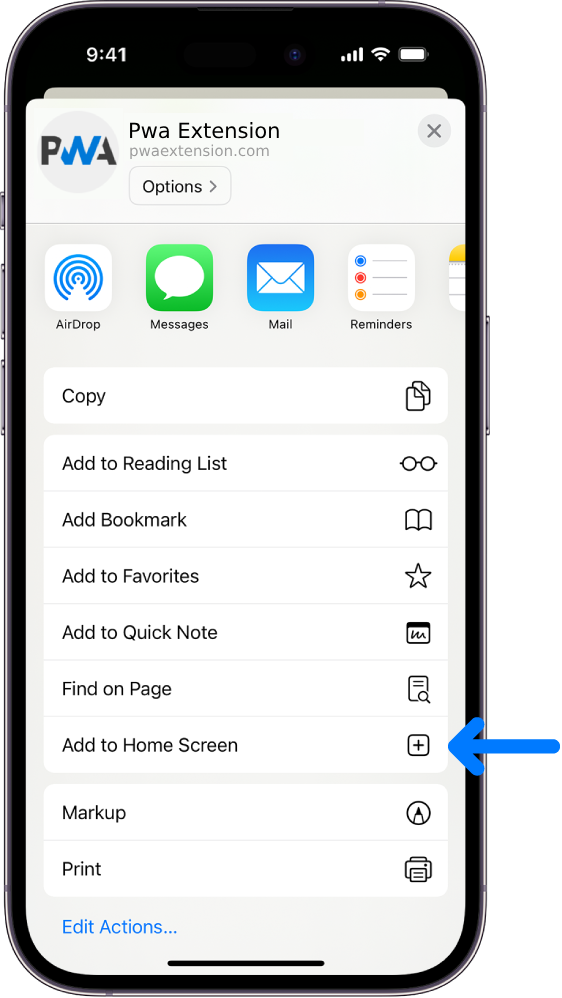The biggest query we get from new members is that they can't login. We know that this can be really frustrating so this post is just to remind new members that part of the registration process requires that a link in a confirmation email to be clicked to enable the account.
These confirmation emails are automatically sent to newly registering members and they go to the email address that is entered on the registration form (this is to make sure the email address is genuine).
The problem arises when the all important confirmation email goes into the member's junk/spam folder and gets missed.
This happens frequently with Hotmail and Gmail addresses and is because these providers are very aggressive when deciding that an email arriving at the users account is junk or not.
If the user is using a 3rd party email client, ie Thunderbird or Outlook etc there may be no record of the email - even in the junk/spam folder! But when the Hotmail or Gmail site is looked at directly the email WILL be in the junk folder.
We can do nothing from our end to stop this happening.
[color=#ff0000]So, if you have just registered and our system won't let you login please check your junk/spam folders for the email - it is there somewhere.[/color]
Please don't hesitate to contact me if you still have problems though .
.
These confirmation emails are automatically sent to newly registering members and they go to the email address that is entered on the registration form (this is to make sure the email address is genuine).
The problem arises when the all important confirmation email goes into the member's junk/spam folder and gets missed.
This happens frequently with Hotmail and Gmail addresses and is because these providers are very aggressive when deciding that an email arriving at the users account is junk or not.
If the user is using a 3rd party email client, ie Thunderbird or Outlook etc there may be no record of the email - even in the junk/spam folder! But when the Hotmail or Gmail site is looked at directly the email WILL be in the junk folder.
We can do nothing from our end to stop this happening.
[color=#ff0000]So, if you have just registered and our system won't let you login please check your junk/spam folders for the email - it is there somewhere.[/color]
Please don't hesitate to contact me if you still have problems though
If it ain't broke..... Don't fix it!
There are no replies made for this post yet.

 (share) button at the bottom of your screen,
(share) button at the bottom of your screen, ( Add to Home screen ).
( Add to Home screen ).